Administrator

- Certification
As a candidate for this certification, you’re responsible for administering Windows Server as a workload in both on-premises and hybrid environments. In this role, you deploy, implement, manage, and troubleshoot Windows Server in Azure as well as migrating and deploying workloads to Azure. You administer on- identity, security, management, compute, networking, storage, monitoring, high availability, and disaster recovery for Windows Server. You typically collaborate with architects, administrators, and engineers. You use administrative tools and technologies such as Windows Admin Center, PowerShell, Azure Arc, Azure Policy, Azure Monitor, Azure Update Manager, Microsoft Defender for Identity, Microsoft Defender for Cloud, and IaaS virtual machine (VM) administration. As a candidate for this certification, you should have several years of experience with Windows Server operating systems. Important The English language version of this certification was updated on October 6, 2025. Review the study guide linked on the Exam AZ-801 page for details about recent changes.

- Certification
As a candidate for this certification, you’re a technology professional who wants to demonstrate foundational knowledge of cloud concepts in general and Microsoft Azure in particular. This certification is a common starting point in a journey towards a career in Azure. You can describe Azure architectural components and Azure services, such as: Compute Networking Storage You can also describe features and tools to secure, govern, and administer Azure. You should have skills and experience working with an area of IT, such as: Infrastructure management Database management Software development You may be eligible for ACE college credit if you pass this certification exam. See ACE college credit for certification exams for details. Important The English language version of this certification will be updated on October 30, 2025. Review the study guide linked in the Certification resources section for details about upcoming changes.

- Certification
As a candidate for this certification, you should have subject matter expertise in implementing, managing, and monitoring an organization’s Azure environment, including: Virtual networks Storage Compute Identity Security Governance As an Azure administrator, you often serve as part of a larger team dedicated to implementing an organization's cloud infrastructure. You also coordinate with other roles to deliver Azure networking, security, database, application development, and DevOps solutions. You should be familiar with: Operating systems Networking Servers Virtualization In addition, you should have experience with: PowerShell Azure CLI The Azure portal Azure Resource Manager templates Microsoft Entra ID

- Certification
As a Microsoft Teams administrator, you plan, implement, manage, and maintain internal and external collaboration and communication solutions using Teams. You’re responsible for configuring and managing teams, channels, chat, apps, events, and calling. You collaborate with owners of other areas, including: Identity Licensing Information management User adoption Security Compliance Devices Networking As a candidate for this certification, you should have a working knowledge of how Teams integrates into Microsoft 365 services. Important The English language version of this certification will be updated on November 10, 2025. Review the study guide linked in the Certification resources section for details about upcoming changes.

- Certification
This certification is designed for you, if you’re looking to demonstrate foundational-level knowledge of cloud-based solutions to facilitate productivity and collaboration among on-site, remote, and hybrid workers. As a candidate, you may: Have knowledge of cloud-based solutions. Be new to Microsoft 365. You can use this certification to prepare for other Microsoft certifications, but it’s not a prerequisite for the related ones. As a candidate, you should be able to recommend Microsoft 365 solutions that address common organizational IT challenges. You should understand how Microsoft 365 solutions: Improve productivity Facilitate collaboration Optimize communications Help secure data Identify and facilitate compliance You should be able to recommend solutions for: Endpoint and application management Desktop virtualization Automated operating system deployment Reporting and analytics You should be familiar with Microsoft 365 licensing, deployment and migration assistance, and support options for organizations looking to maximize their investment in the cloud.

- Certification
As a candidate for this certification, you should be a server or desktop administrator with subject matter expertise in designing, implementing, managing, and maintaining Microsoft Azure Virtual Desktop experiences and remote apps for any device. To deliver these experiences, you should work closely with: Azure administrators Azure architects Microsoft 365 administrators Azure security engineers Azure Local administrators You should have experience with Azure technologies, including: Compute Networking Identity Storage Resiliency You should be able to manage end-user desktop environments, including delivering applications and configuring user settings. You should use the Azure portal, templates, scripting, and command-line tools to manage an Azure Virtual Desktop deployment. Important The English language version of this certification will be updated on October 30, 2025. Review the study guide linked in the Certification resources section for details about upcoming changes.

- Certification
As a candidate for this certification, you have subject matter expertise managing devices and client applications in a Microsoft 365 tenant by using Microsoft Intune. You’re responsible for: Implementing solutions for efficient deployment and management of endpoints on various operating systems, platforms, and device types. Implementing and managing endpoints at scale by using Microsoft Intune, Microsoft Intune Suite, Windows Autopilot, Microsoft Copilot for Security, Microsoft Defender for Endpoint, Microsoft Entra ID, Azure Virtual Desktop, and Windows 365. Implementing identity, security, access, policies, updates, and apps for endpoints. As an endpoint administrator, you collaborate with architects, Microsoft 365 administrators, security administrators, and other workload administrators to plan and implement a modern workplace strategy that meets the business needs of an organization. You must have experience with Microsoft Entra ID and Microsoft 365 technologies, including Intune, as well as strong skills and experience in deploying, configuring, and maintaining Windows client and non-Windows devices.

- Certification
As an Information Security Administrator, you plan and implement information security of sensitive data by using Microsoft Purview and related services. You’re responsible for mitigating risks by protecting data inside collaboration environments that are managed by Microsoft 365 from internal and external threats and protecting data used by AI services. You also implement information protection, data loss prevention, retention, insider risk management, and manage information security alerts and activities. You work with other roles that are responsible for governance, data, and security to evaluate and develop policies to address an organization’s information security and risk reduction goals. You collaborate with workload administrators, business application owners, and governance stakeholders to implement technology solutions that support the necessary policies and controls. This role also participates in responding to information security incidents. You should be familiar with all Microsoft 365 services, PowerShell, Microsoft Entra, the Microsoft Defender portal, and Microsoft Defender for Cloud Apps.

- Certification
If you’re an administrator who deploys and manages Microsoft 365 and performs Microsoft 365 tenant-level implementation and administration of cloud and hybrid environments, this certification is designed for you. As a Microsoft 365 administrator, you: Function as the integrating hub for all Microsoft 365 workloads. Coordinate across multiple Microsoft 365 workloads. Work with architects and other administrators responsible for workloads, infrastructure, identity, security, compliance, endpoints, and applications. As a candidate for this certification, you have functional experience with all Microsoft 365 workloads and Microsoft Entra ID and have administered at least one of these. You should also have a working knowledge of the following: Networking Active Directory Directory Services DNS PowerShell To become a Microsoft 365 Certified: Administrator Expert, you must earn at least one of the following: Microsoft 365 Certified: Endpoint Administrator Associate, Microsoft 365 Certified: Messaging Administrator Associate, Microsoft 365 Certified: Teams Administrator Associate, Microsoft Certified: Identity and Access Administrator Associate, Microsoft Certified: Information Security Administrator Associate certification. Important The English language version of this certification will be updated on November 10, 2025. Review the study guide linked on the Exam MS-102 page for details about recent changes.

- Certification
As a candidate for this certification, you’re responsible for planning, deploying, configuring, maintaining, and troubleshooting collaboration communication systems that include: Microsoft Teams Phone Microsoft Teams meetings, webinars, and town halls Microsoft Teams Premium Microsoft 365 Copilot Microsoft Teams Rooms Other certified and supported devices Flexible workplaces As a collaboration communications systems engineer, you have a fundamental understanding of networking, telecommunications, audio/visual and meeting room technologies, and identity and access management. You’re proficient in managing collaboration and communications solutions by using: Microsoft Teams admin center Microsoft Teams Rooms Pro Management portal PowerShell Microsoft Call Quality Dashboard You work with: Microsoft Teams administrators Microsoft identity and access administrators Microsoft 365 administrators Owners of other workloads, including facilities managers, network engineers, security engineers, device manufacturers, telephony providers, and Microsoft Certified solution providers Important The English language version of this certification will be updated on November 10, 2025. Review the study guide linked in the Certification resources section for details about upcoming changes.

- Certification
As a Microsoft cybersecurity architect, you translate a cybersecurity strategy into capabilities that protect the assets, business, and operations of an organization. You design, guide the implementation of, and maintain security solutions that follow Zero Trust principles and best practices, including security strategies for identity, devices, data, AI, applications, network, infrastructure, and DevOps. Plus, you design solutions for Governance and Risk Compliance (GRC), security operations, and security posture management. As a cybersecurity architect, you continuously collaborate with leaders and practitioners in security, privacy, engineering, and other roles across an organization to plan and implement a cybersecurity strategy that meets the business needs of an organization. As a candidate for this certification, you have experience implementing or administering solutions in the following areas: identity and access, platform protection, security operations, data and AI security, application security, and hybrid and multicloud infrastructures. You should have expert skills in at least one of those areas, and you should have experience designing security solutions that include Microsoft security technologies. Important The English language version of this certification will be updated on November 7, 2025. Review the study guide linked on the Exam SC-100 page for details about recent changes.
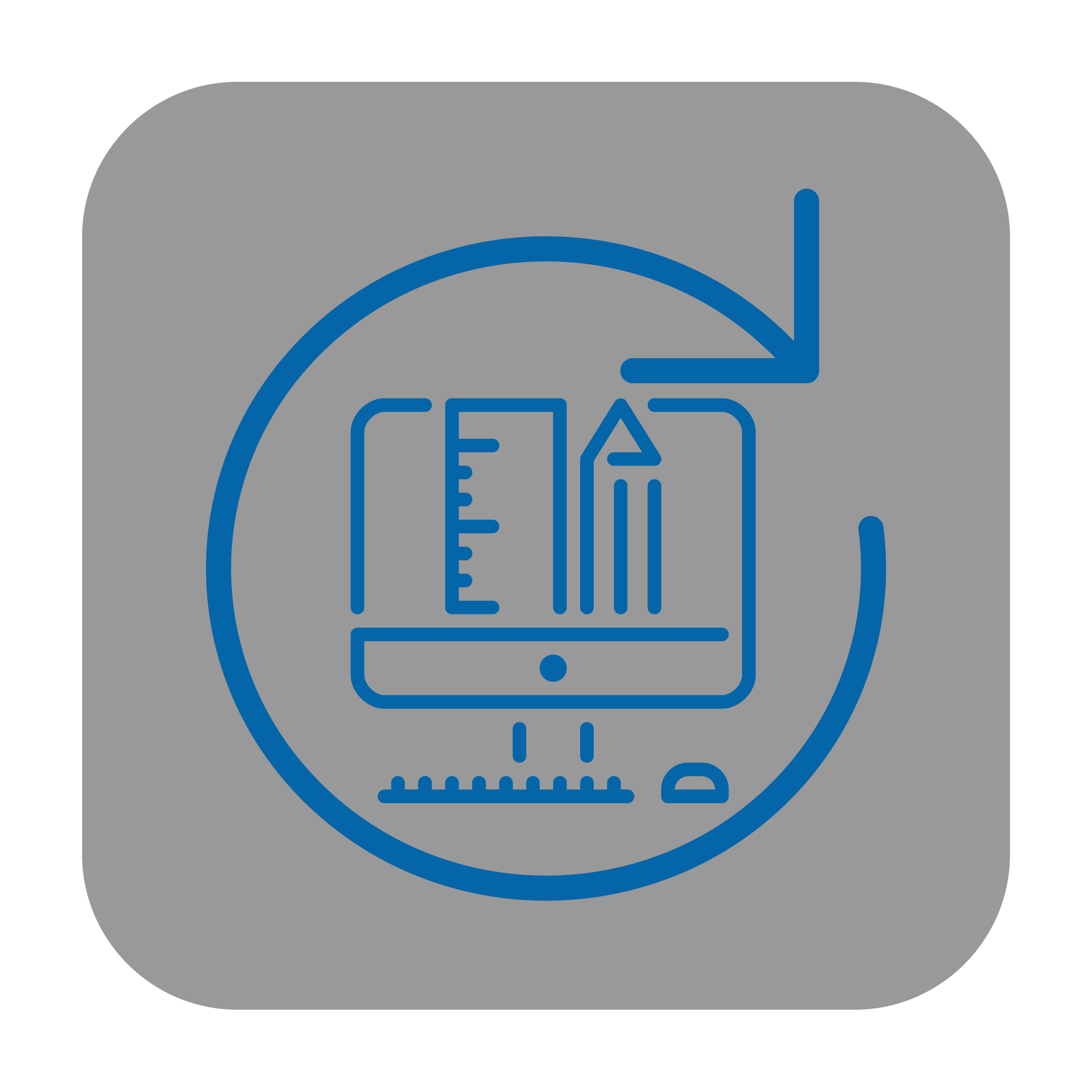
- Applied Skill
Candidates for this credential should have experience creating resources by using the Azure portal, working with cloud and on-premises management platforms, and managing virtual machines (VMs) and databases as if the VMs and databases are running in Azure. They should also know how to automate tasks by using PowerShell and the Azure CLI and should be able to implement Azure Arc governance by using Azure Policy. For this credential, candidates should have an understanding of security concepts, like identities, permissions, and encryption, in addition to networking concepts, like virtual networks and subnetting.
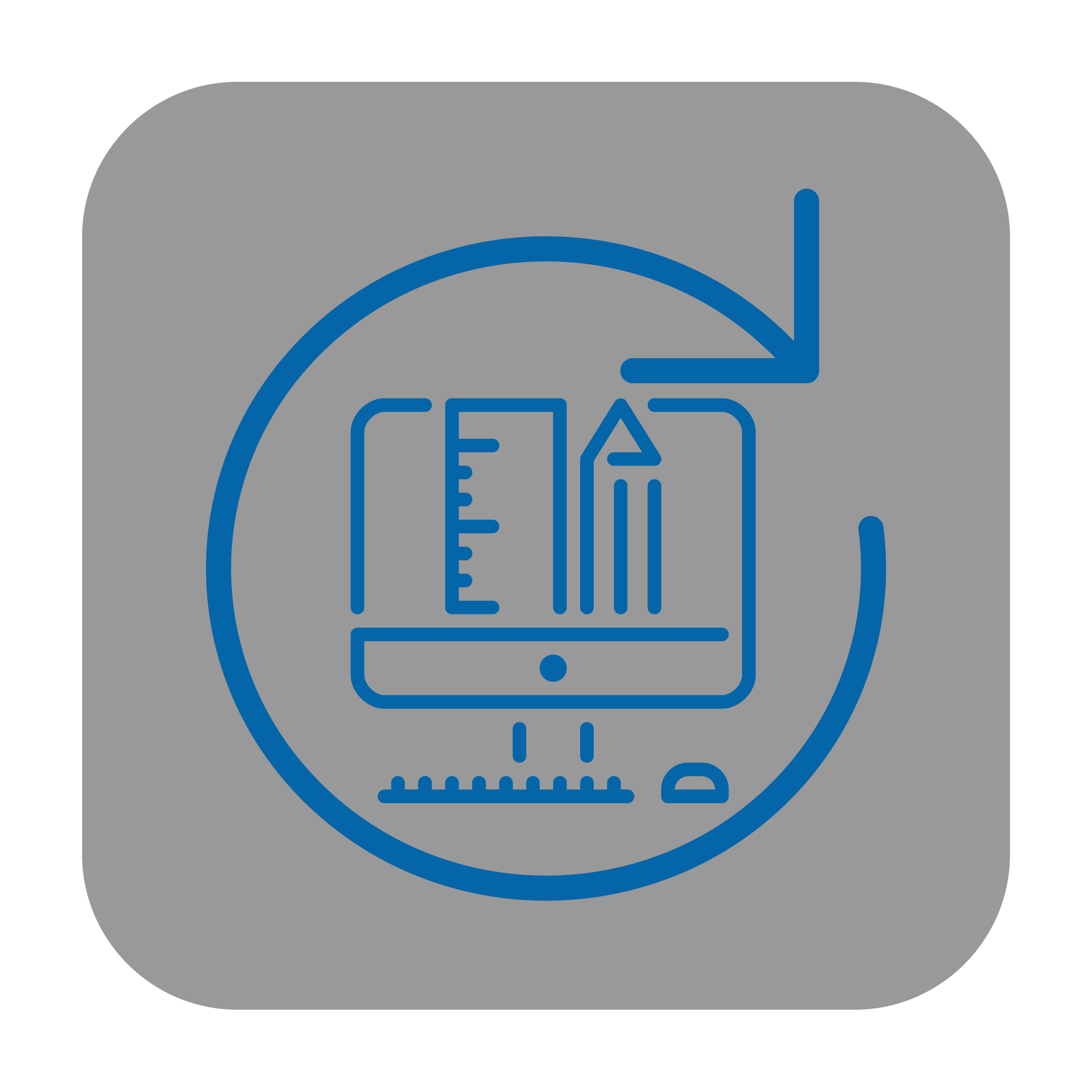
- Applied Skill
To earn this Microsoft Applied Skills credential, learners demonstrate the ability to implement retention, eDiscovery, Communication Compliance, and Content search in Microsoft Purview. Candidates for this credential should be familiar with Microsoft 365 services and Microsoft Purview. They also need experience administering compliance in Microsoft 365.
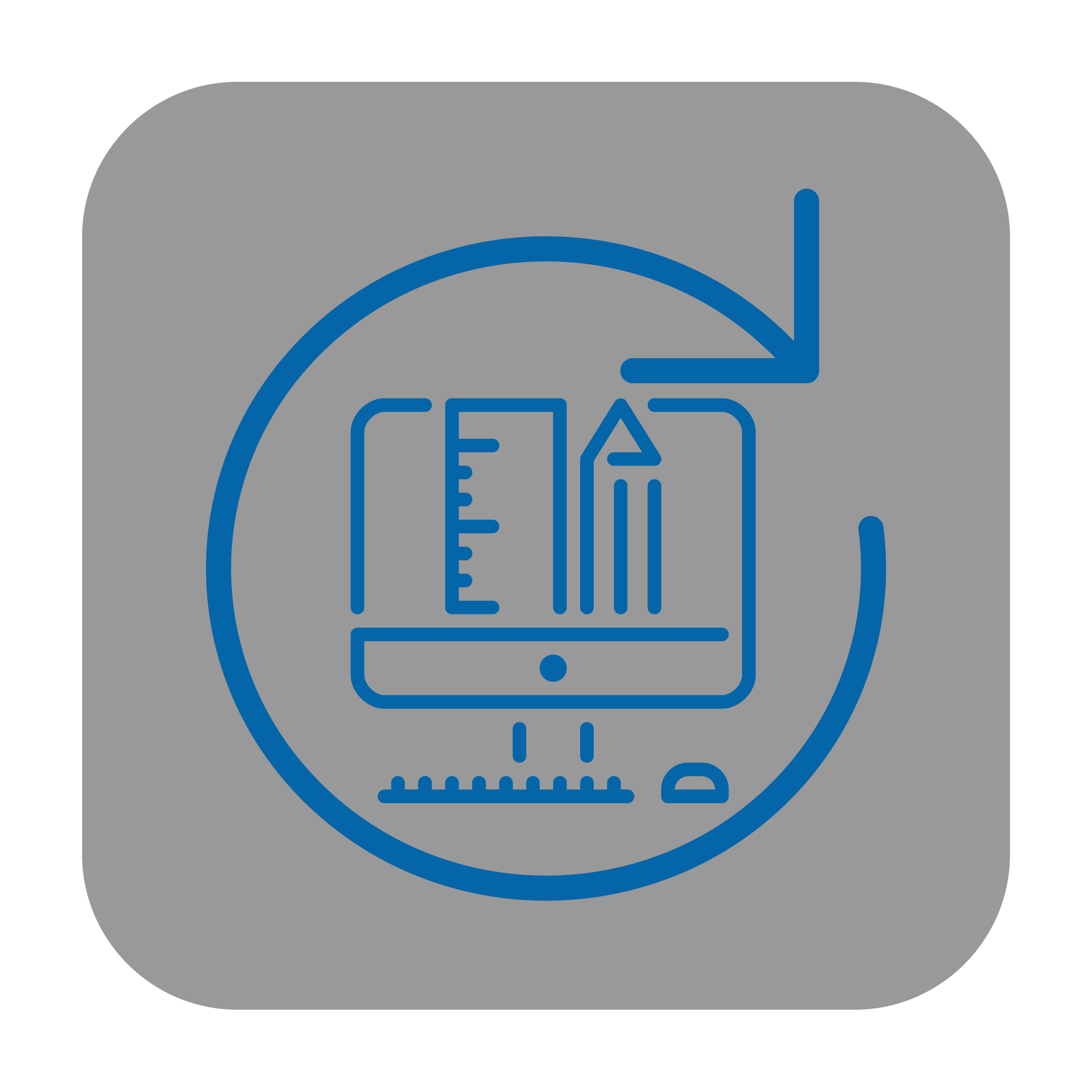
- Applied Skill
To earn this Microsoft Applied Skills credential, learners demonstrate the ability to deploy and configure monitoring for Azure infrastructure. Candidates for this assessment lab should be familiar with operating systems, networking, servers, and virtualization.
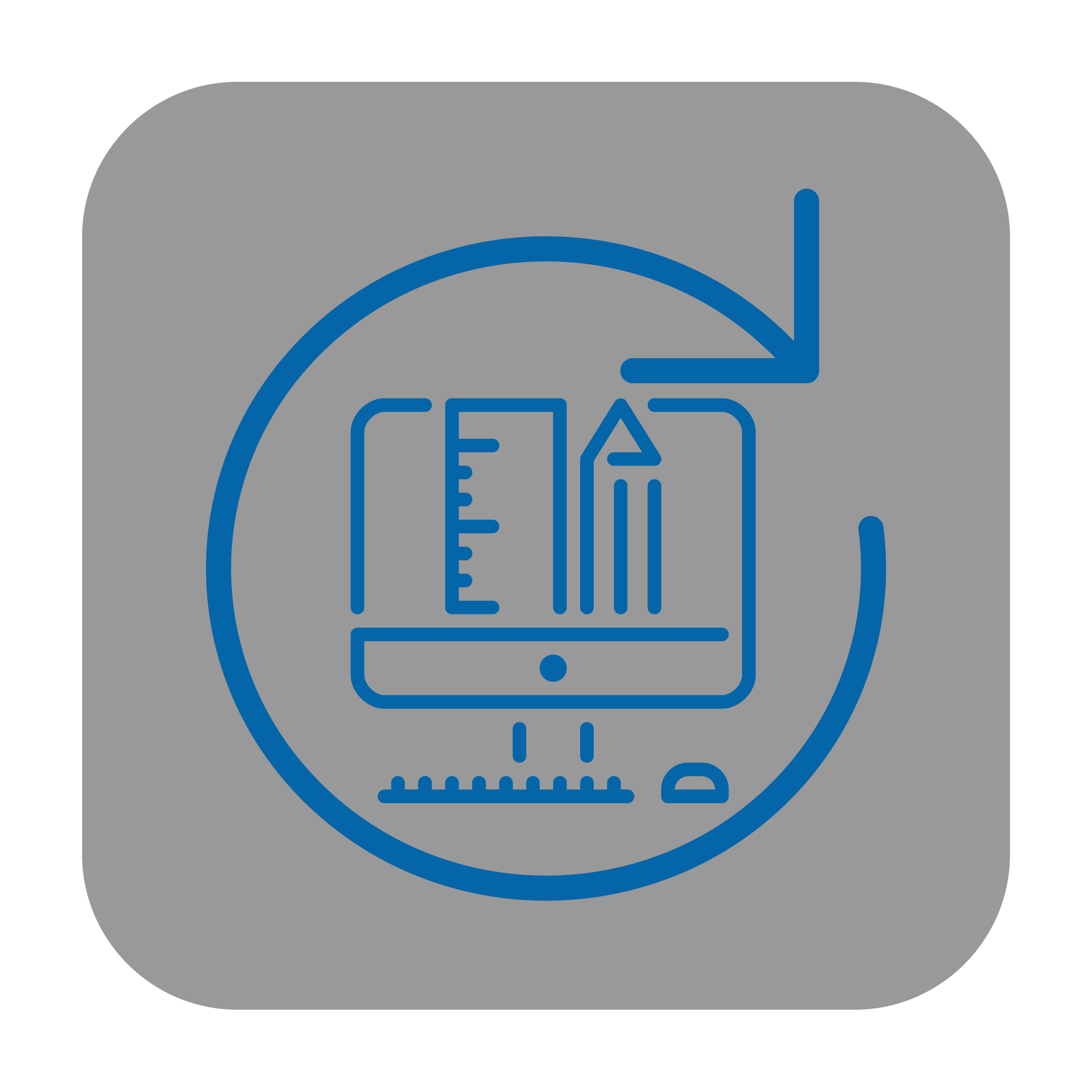
- Applied Skill
To earn this Microsoft Applied Skills credential, learners demonstrate the ability to deploy and administer Linux virtual machines (VMs) on Azure. Candidates perform tasks in the context of the current LTS version of the Ubuntu Server distribution. Candidates for this credential should be familiar with the fundamentals of Azure and Linux and should have experience administering VMs on Azure.
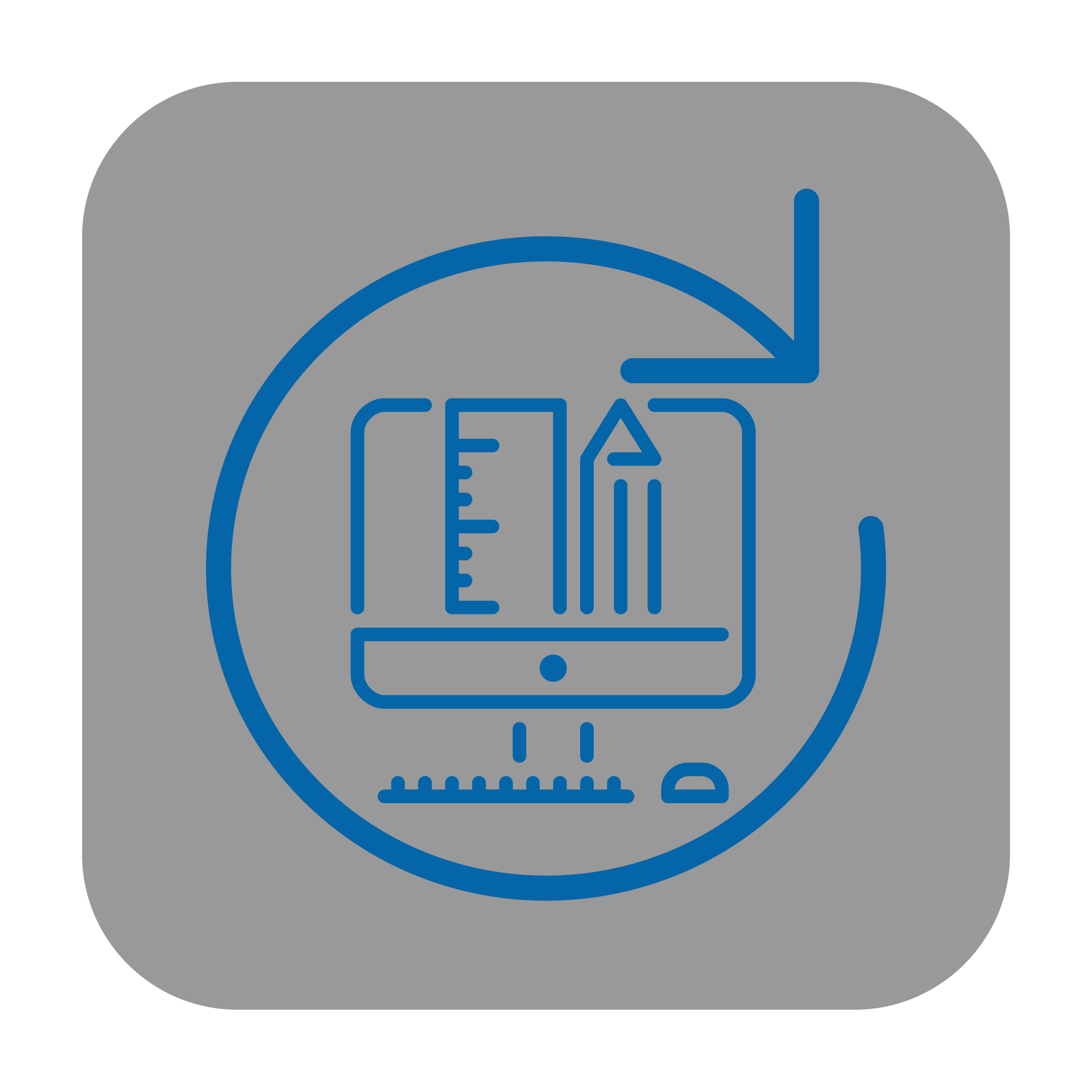
- Applied Skill
To earn this Microsoft Applied Skills credential, learners demonstrate the ability to assess and migrate SQL Server workloads to Azure SQL Database. Candidates for this credential should have a solid understanding of both database-level and instance-level scoped objects in SQL Server. They should also be familiar with provisioning Azure SQL resources and navigating the Azure portal.
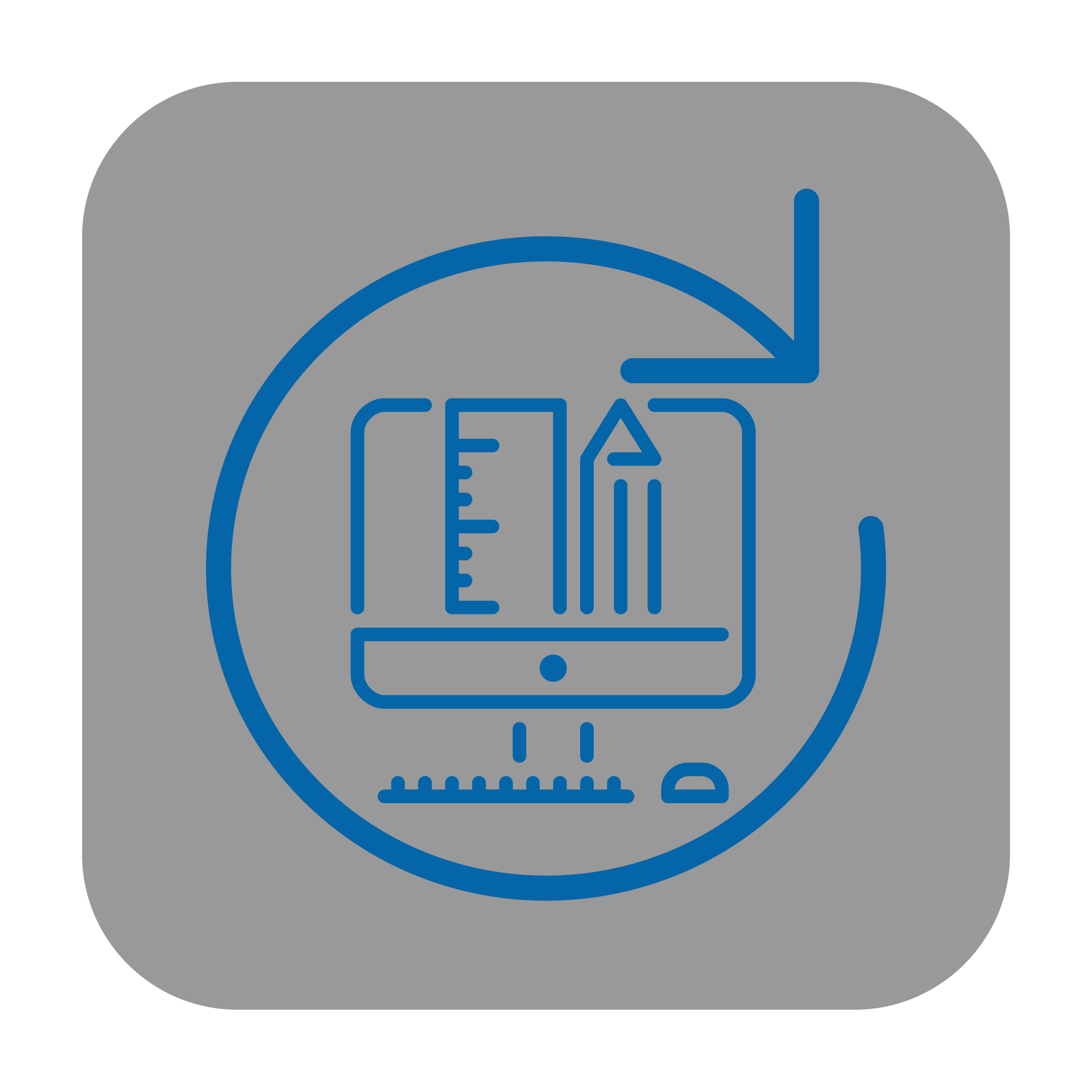
- Applied Skill
To earn this Microsoft Applied Skills credential, learners demonstrate the ability to securely store business data by using Azure Blob Storage and Azure Files. Candidates for this credential should be familiar with Azure services, storage, networking, and virtual machine concepts.
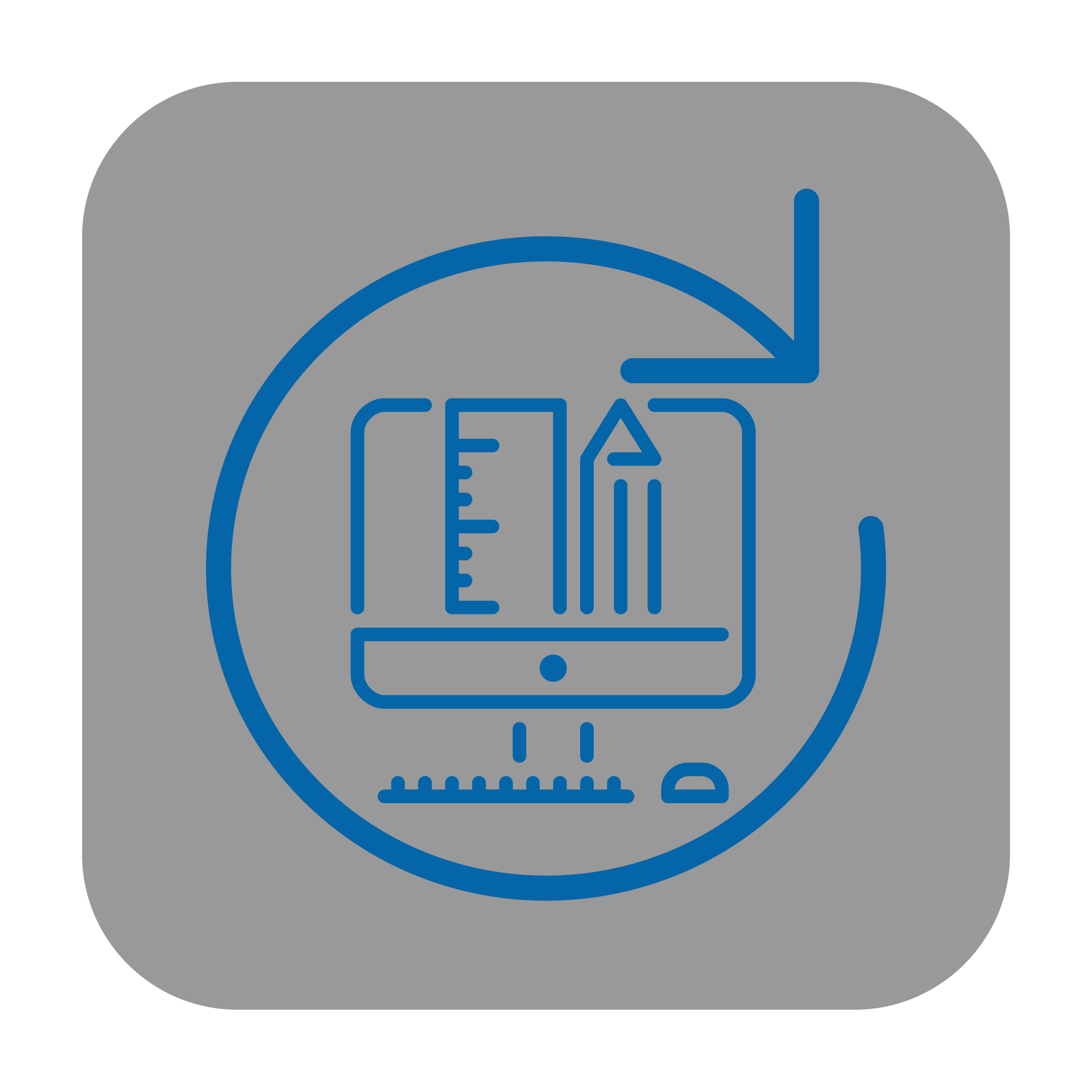
- Applied Skill
To earn this Microsoft Applied Skills credential, learners demonstrate the ability to implement regulatory compliance controls as recommended by the Microsoft cloud security benchmark. Candidates for this credential should be familiar with Azure infrastructure as a service (IaaS) and platform as a service (PaaS). They should have experience with security capabilities in Azure, along with a working knowledge of regulatory compliance standards.
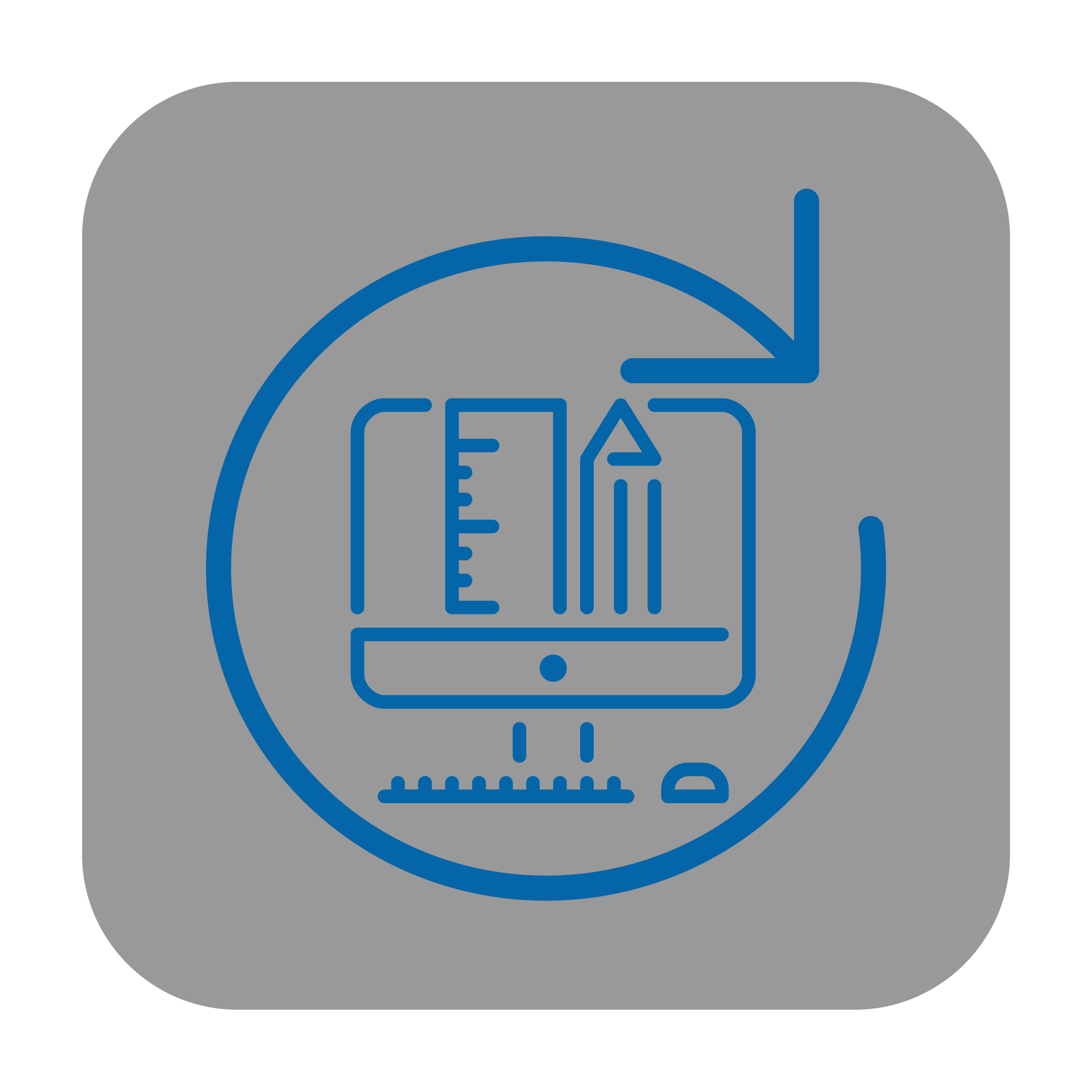
- Applied Skill
To earn this Microsoft Applied Skills credential, learners demonstrate the ability to prepare Microsoft 365 security and compliance to support Microsoft Copilot for Microsoft 365. Candidates for this credential should be familiar with Microsoft 365 services, Microsoft Defender XDR, Microsoft Entra, Microsoft Intune, and Microsoft Purview.
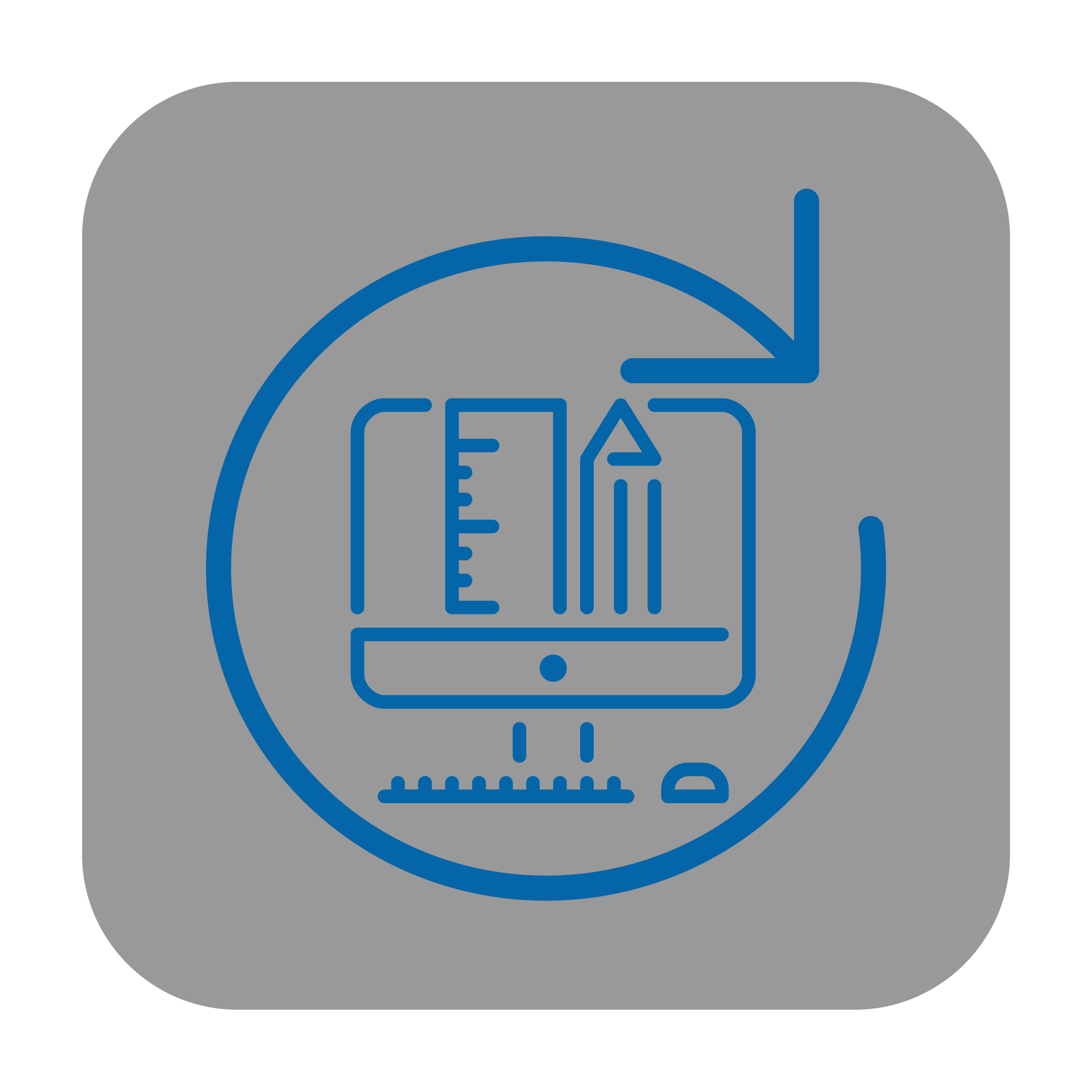
- Applied Skill
To earn this Microsoft Applied Skills credential, learners demonstrate the ability to administer Active Directory Domain Services (AD DS). Candidates for this credential should be familiar with Windows Server, core networking technologies, PowerShell basics, and AD DS concepts and technologies.
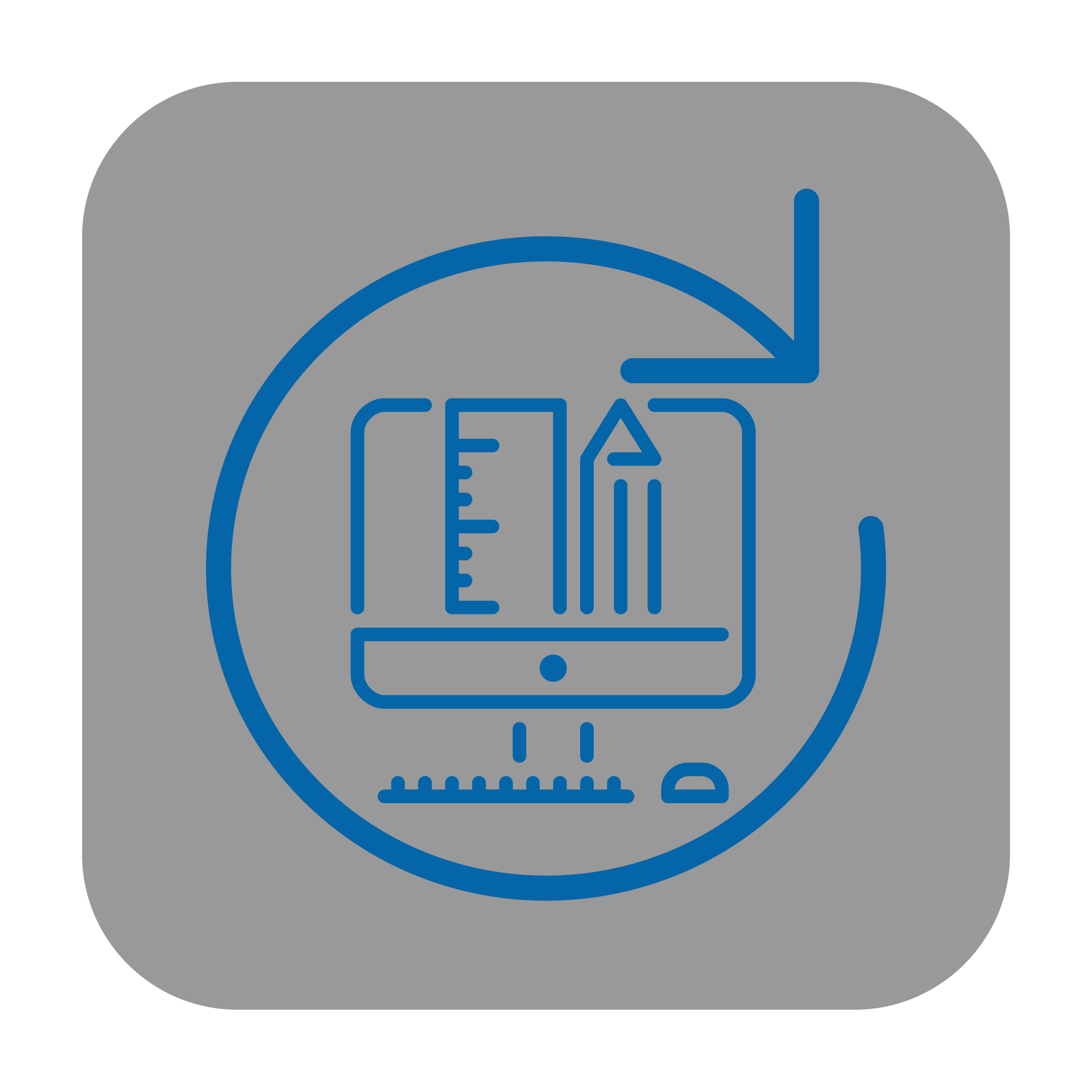
- Applied Skill
To earn this Microsoft Applied Skills credential, learners demonstrate the ability to implement secure Azure Pipelines. Candidates for this credential should be familiar with continuous integration and continuous deployment (CI/CD) tools, including Azure Pipelines.
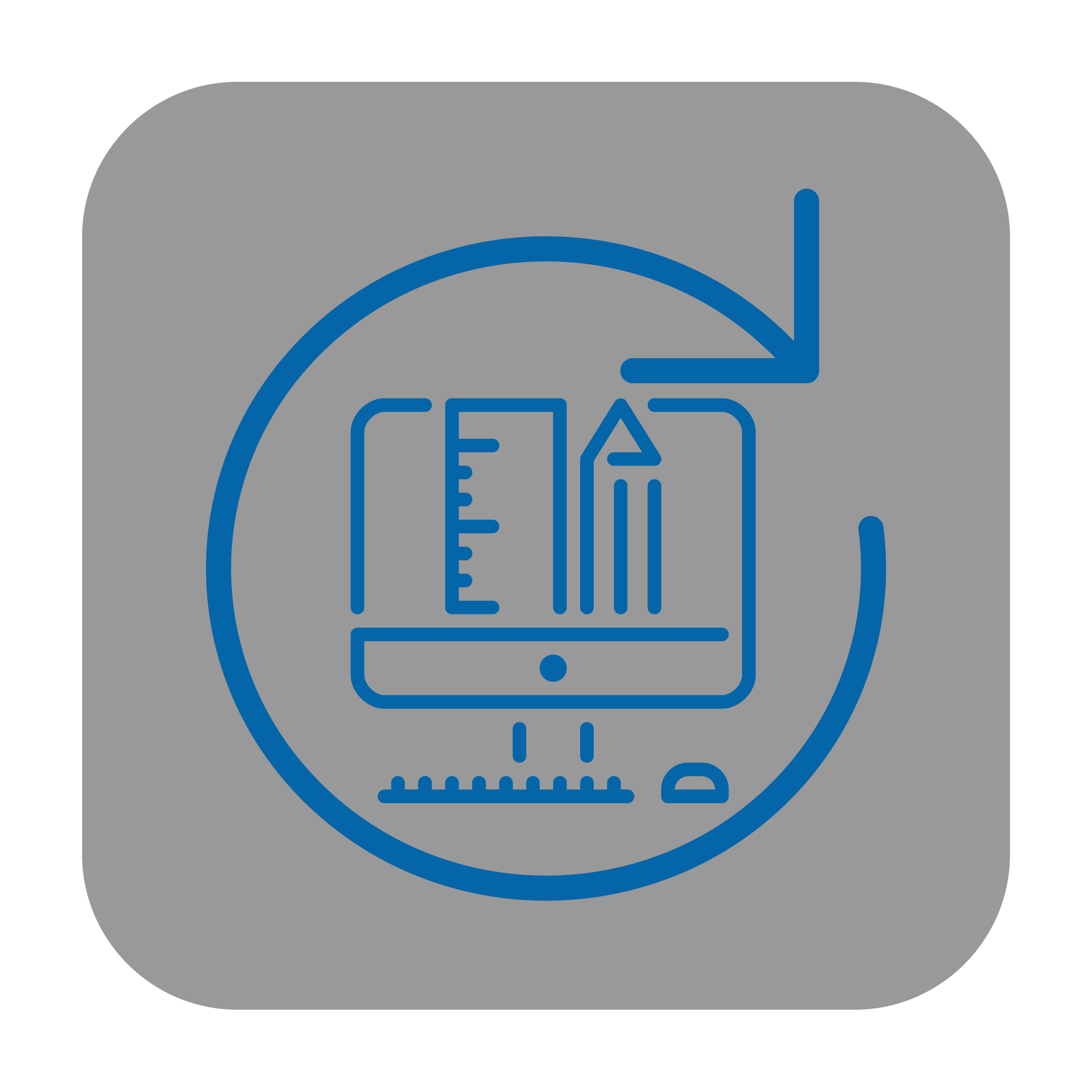
- Applied Skill
To earn this Microsoft Applied Skills credential, learners demonstrate the ability to secure resources by using Azure virtual networking solutions. Candidates for this credential should be familiar with Azure services, the Azure portal, and basic networking, DNS, and Azure Firewall concepts.
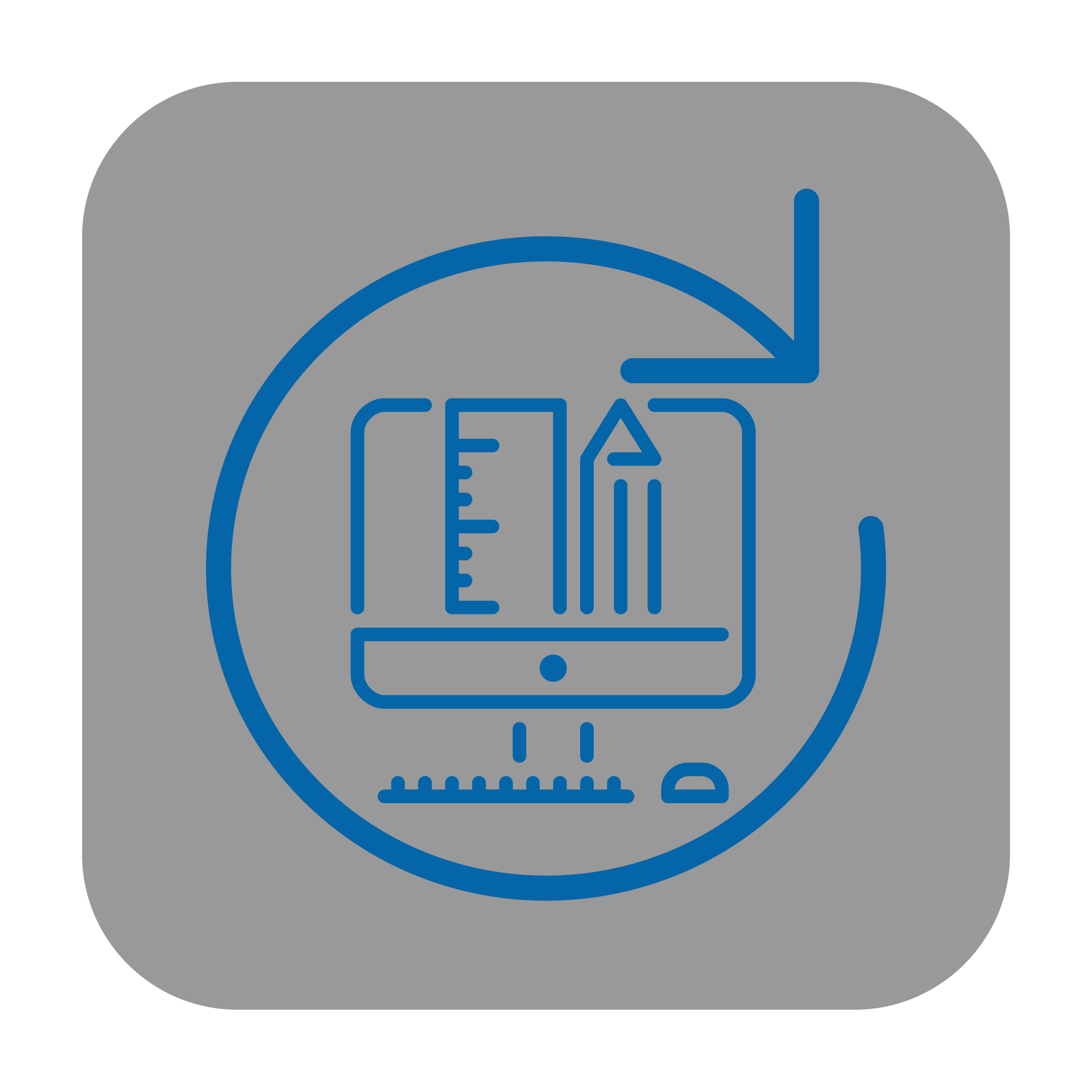
- Applied Skill
To earn this Microsoft Applied Skills credential, learners demonstrate the ability to create and manage automated processes with Power Automate. Candidates should be familiar with Microsoft Power Platform and Power Automate and should have subject matter expertise in automating business processes.

- Course
This course provides students with the fundamental knowledge and skills to use PowerShell for administering and automating administration of Windows servers. This course provides students the skills to identify and build the command they require to perform a specific task. In addition, students learn how to build scripts to accomplish advanced tasks such as automating repetitive tasks and generating reports. This course provides prerequisite skills supporting a broad range of Microsoft products, including Windows Server, Windows Client, Microsoft Azure, and Microsoft 365. In keeping with that goal, this course will not focus on any one of those products, although Windows Server, which is the common platform for all of those products, will serve as the example for the techniques this course teaches. Audience Profile This course is intended for IT Professionals who are already experienced in general Windows Server, Windows client, Azure, and Microsoft 365 administration, and who want to learn more about using Windows PowerShell for administration. No prior experience with any version of PowerShell or any scripting language is assumed. This course is also suitable for IT Professionals already experienced in server administration, including Microsoft Exchange Server, Microsoft SharePoint Server, and Microsoft SQL Server.

- Course
This course examines how administrators can manage and extend Microsoft 365 Copilot to meet their business needs. The course introduces you to Copilot, examines how to implement and administer it, and then explores the fundamentals of Copilot extensibility. Audience Profile This course is designed for administrators, Microsoft 365 administrators, and IT professionals who are interested in learning how to manage and extend Microsoft 365 Copilot.

- Course
This 1-day course teaches IT professionals who have experience with SAP solutions how to use Azure resources that include setting up and configuration of SAP environments in Azure for virtual machines, virtual networks, storage accounts, and Microsoft Entra ID. Learners will also explore backup, disaster recovery, and monitoring of SAP systems in Azure. Learn through the application of concepts, scenarios, and procedures through hands-on labs using Azure Center for SAP solutions. Audience Profile Administrators of SAP systems that run on Azure should take this course. Before taking this course, candidates should pass the Azure Administrator (AZ-104) or Azure Infrastructure Solutions (AZ-305) exam and have completed training in SAP HANA or SAP NetWeaver.

- Course
This is a single day Instructor Lead Course designed to give the learners instruction on the SQL dedicated and serverless Spark pools and providing instruction of data wrangling and the ELT process using Synapse Pipelines which is very similar to those familiar with Azure Data Factory (ADF) to move data into the Synapse dedicated pool database. Audience Profile The Audience should have familiarity with notebooks that use different languages and a Spark engine, such as Databricks, Jupyter Notebooks, Zeppelin notebooks and more. They should also have some experience with SQL, Python, and Azure tools, such as Data Factory.
